Share this
SEO best practices for organic growth
by Organic Team on May 5, 2023 11:48:00 AM
These helpful tips map out how to enable search engine optimization at the highest level using a headless frontend CMS such as Organic Content.

In this video interview, Organic's Nick Skolness explains how to utilize a headless CMS's feature to configure a media publisher website optimally for SEO. Nick has experience working in technical architecture not only with media sites, but also in house at Facebook and Microsoft.
Summary of how media publishers can improve SEO utilizing their CMS's underlying technology.
- Go headless
- Use schema-enabled blocks
- Use E-E-A-T friendly templates and fields
- Remember metadata and title tags
- Use h tags wisely
- Create useful content
# 1 | Go headless
Headless architecture is a programming structure where the CMS architecture is separate from the site. This allows for faster page load times, improved user experience, and optimal architecture for engineers to add features and update design without compromising performance.
Organic Content has a Next.js frontend and GraphQL API that leads to improved page load time and Core Web Vital scores. Because page load time and Core Web Vitals are vital to how search engines assess sites for user-friendliness, improved metrics can potentially result in improved search engine rankings, increased visibility in search engine results pages, and increased traffic and engagement.
# 2 | Use schema-enabled blocks
Organic Content offers several blocks that add structured data to posts that help search engines better understand what your content is about. This in turn can lead to better rankings. Some structured data markup can also lead to your content being eligible for featured snippets or rich results in Google search results.
To achieve increased markup, create content using Organic’s schema-enabled blocks from the block library. These blocks include:
- Recipe block: Use this block to be eligible to appear in Google’s rich results for recipes. The recipe block contains many fields that may increase visibility but in order to be eligible for rich results, at minimum fill in the fields for image and name. Better yet, fill in the ingredients field as well to make your recipe content eligible to appear in Google Carousels. Typically, the more metadata you can provide in the recipe block, the better. Multiple recipe blocks can be added to a single post, however, SEO best practices suggest that multiples should be used only when sharing variations of the same recipe (e.g. three takes on a gimlet).
- How-to step: Build out step-by-step tutorials with how-to step blocks to add how-to structured data to any how-to article. When using this block, be sure to also activate the “Eligible for how-to schema checkbox” manually in the editor. This field is found below the main content well.
- Tools & Materials: This block can be used in combination with the how-to step block to create an in-depth tutorial with a materials list that’s easy for search engines to understand. When using this block, activate the “Eligible for how-to schema checkbox” manually in the editor. This field is found below the main content well. Keep in mind that only one Tools & Materials list can be added per post.
- FAQ block: Add trust and authority (and related keywords) to your article by answering frequently asked questions about your topic. When you do, use the FAQ block to build out the questions and answers to enable FAQ structured data on the page.
# 3 | Use E-E-A-T friendly templates and fields
Experience, expertise, authority, and trust are important when creating online content because they are essential components for establishing credibility and building a loyal audience. Here are some reasons why each of these factors is important:
- Experience: When you have experience in a particular field or industry, you are more likely to have a deep understanding of the subject matter, including its nuances and complexities. This can be particularly important when creating online content because it allows you to provide insights and perspectives that are unique and valuable to your audience.
- Expertise: Expertise is closely related to experience, but it goes a step further. While experience is based on time spent working in a particular field, expertise is based on knowledge and skills that have been developed through deliberate practice and study. When you are an expert in a particular area, you are able to offer a level of insight and analysis that is not available from someone with less knowledge or experience.
- Authority: Authority is a measure of how much influence you have within your industry or niche. It is often earned over time through a combination of experience, expertise, and a track record of success. When you have authority, people are more likely to trust your opinions and recommendations, which can be a powerful tool for building an audience and establishing yourself as a thought leader.
- Trust: Trust is essential for building long-term relationships with your audience. When people trust you, they are more likely to engage with your content, share it with others, and follow your advice. Trust is built over time by consistently delivering high-quality content that is accurate, helpful, and relevant to your audience's needs.
Organic Content's templates, fields, and blocks help your brand showcase your E-E-A-T, particularly those related to authors, like the on-page author bio with room for social media links, custom byline support that allows you to add roles for expert contributors like fact-checkers and a robust author template that allows for the inclusion of educational and professional background, career highlights, and outbound links to notable clips. All of these elements signal to search engines and readers that your authors are not only real people, but they have the relevant expertise to be a trusted source of information. Take your E-E-A-T a step further by adding even more transparency to commerce content by including a trust badge to explain your editorial team’s product review standards, or add an FAQ section to any article to showcase your depth of expertise.
Trust badge (block):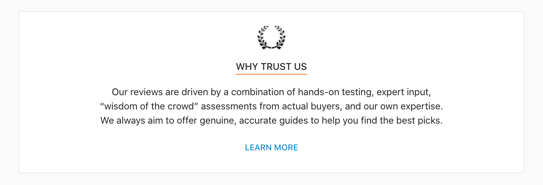
FAQ section (block):
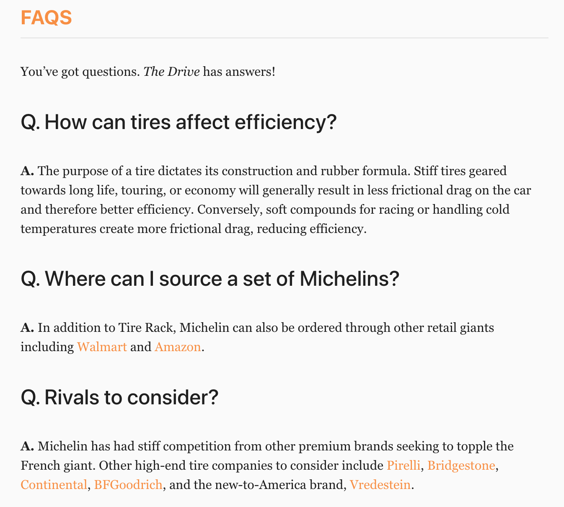
Custom bylines (e.g. Fact checked by):
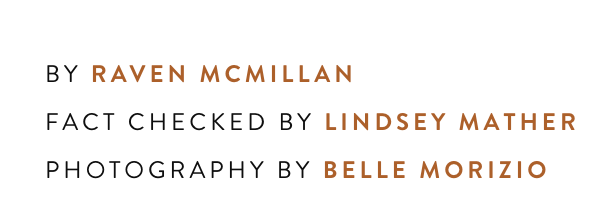
On-page author bios:
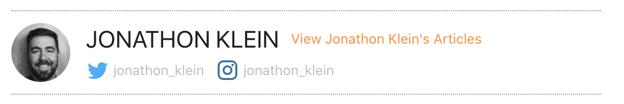
# 4 | Remember metadata and title tags
Including metadata and title tags in content is important for several reasons.
Metadata provides additional information about a webpage to search engines and other web crawlers. This can help improve the visibility and ranking of the webpage in search engine results pages (SERPs).
Title tags are important for both users and search engines. They provide a brief and concise description of the content of a webpage and help users to quickly understand what the page is about. Search engines use the title tag as a primary factor in determining the relevance of a webpage to a particular search query.
When including metadata and title tags in content, it's important to ensure that they accurately reflect the content of the webpage. This can help to improve the click-through rate from SERPs and reduce bounce rates, as users are more likely to engage with content that accurately reflects their search intent.
Overall, including metadata and title tags in content is a crucial part of effective SEO and can help to improve the visibility and ranking of webpages in search engine results.
Keep in mind:
- Image alt text: Alt text (alternative text) is a description or text equivalent of an image that can be read by screen readers and other assistive technologies for users with visual impairments. Alt text should describe the content and function of the image in a clear and concise manner.
- Meta descriptions: Meta descriptions are brief HTML attributes that provide a summary of the content on a webpage. They are typically displayed below the page title in search engine results pages and help users determine whether or not to click through to a particular website. Meta descriptions should be concise, informative, and relevant to the content on the page they are describing. They should also include relevant keywords that accurately reflect the content of the page to help improve the page's search engine ranking.
- SEO title: SEO titles are the titles of web pages or content that are optimized for search engines to improve their visibility and ranking in search results. SEO titles should accurately describe the content of the page or post and also include relevant keywords that people may use to search for that particular topic or product.
- Short urls with keyword phrases: Keyword phrases can be used in short URLs to make them more descriptive and memorable, as well as to provide additional context for search engines and users. By including relevant keywords in the URL, you can help users understand what the linked content is about before they even click on it.
# 5 | Use H tags wisely
H tags (short for Heading tags) are HTML tags used to structure and organize the content of a web page. There are six levels of H tags, ranging from H1 (most important) to H6 (least important).
Here are some tips on how to use H tags wisely:
- Use H1 tag only once: The H1 tag should be used for the main title of the page and it should be unique and descriptive.
- Use H2 tags for subheadings: Use H2 tags to break down the content into sections or subtopics.
- Use H3 tags for sub-subheadings: If you need to further break down a section, you can use H3 tags.
- Use H4-H6 tags for less important headings: These tags can be used for additional subheadings or for other elements that need a hierarchical structure.
- Use H tags in logical order: It's important to use H tags in a logical and hierarchical order. This helps search engines understand the structure of your content and improve your SEO.
- Don't overuse H tags: While it's important to use H tags to structure your content, don't overdo it. Using too many H tags can make your content look cluttered and confusing.
- Use CSS to style your headings: Use CSS to style your headings rather than using the default styling of H tags. This way, you can ensure that your headings are consistent with your branding and design.
# 6 | Create useful content
Organic Content gives brands the tools to take their content to the next level but creating useful content involves a combination of factors, including understanding your audience, providing valuable information, and presenting it in a way that is easy to digest
Here are some steps to help you create useful content:
- Know your audience: It's important to understand who your target audience is and what they are looking for. You can gather this information through surveys, social media analytics, and website analytics.
- Choose a topic: Once you have an idea of your audience's interests, you can choose a topic that aligns with those interests. Make sure the topic is relevant and interesting to your audience.
- Research: Do your research and gather information that will be useful to your audience. Use reliable sources and make sure the information is accurate and up-to-date.
- Organize your content: Structure your content in a way that is easy to follow. Use headings, bullet points, and lists to make it easy for readers to scan and find the information they need.
- Use visuals: Visuals such as images, videos, and infographics can help break up text and make your content more engaging.
- Write in a clear and concise manner: Use language that is easy to understand and avoid technical jargon. Keep sentences short and to the point.
- Provide actionable information: Your content should provide information that your audience can use to solve a problem or achieve a goal.
- Edit and proofread: Once you've written your content, take the time to edit and proofread it. Check for spelling and grammar errors, and make sure the content flows well and is easy to understand.
Share this
- June 2024 (2)
- May 2024 (3)
- April 2024 (1)
- March 2024 (4)
- February 2024 (1)
- January 2024 (11)
- December 2023 (1)
- November 2023 (2)
- October 2023 (3)
- September 2023 (3)
- August 2023 (4)
- June 2023 (1)
- May 2023 (3)
- March 2023 (4)
- February 2023 (5)
- January 2023 (3)
- December 2022 (1)
- November 2022 (2)
- October 2022 (2)
- September 2022 (1)